


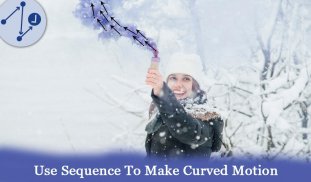



Photo in Motion - Motion Effect

คำอธิบายของPhoto in Motion - Motion Effect
Photo in Motion - Motion Effect
Photo in Motion App You Can Apply Motion Based on Your Photo
Motion Effect App is very easy to Apply Effect on photo:
1. Take a new Picture to add motion or select picture from your device gallery.
2. Use the movement tool at each point you want to give movement of your photos and direct the effect.
3. With the stabilization tool you define that point not be moved, avoiding undesired distortions. If three stabilization points are connected, a stabilized area is created.
The Cinemagraph effect editing is straight simple. Everyone can create beautiful videos. From their personal Image
it's Free to download and Very easy to use
ภาพใน Motion - Motion Effect
รูปภาพในแอป Motion คุณสามารถใช้ภาพเคลื่อนไหวได้จากภาพถ่ายของคุณ
Motion Effect App เป็นเรื่องง่ายมากที่จะใช้ผลกระทบกับภาพ:
1. ใช้รูปภาพใหม่เพื่อเพิ่มการเคลื่อนไหวหรือเลือกภาพจากแกลเลอรีอุปกรณ์ของคุณ
2. ใช้เครื่องมือการเคลื่อนไหวในแต่ละจุดที่คุณต้องการให้การเคลื่อนไหวของรูปถ่ายของคุณและกำหนดผลกระทบ
3. ด้วยเครื่องมือเสถียรภาพคุณกำหนดจุดที่ไม่ถูกย้ายหลีกเลี่ยงการบิดเบือนที่ไม่พึงประสงค์ ถ้ามีการเชื่อมต่อจุดเสถียรภาพ 3 จุดจะมีการสร้างพื้นที่ที่เสถียรขึ้น
การแก้ไขผลของ Cinemagraph ทำได้ง่าย ทุกคนสามารถสร้างวิดีโอที่สวยงามได้ จากภาพส่วนตัว
ดาวน์โหลดและใช้งานได้ง่ายมาก

























